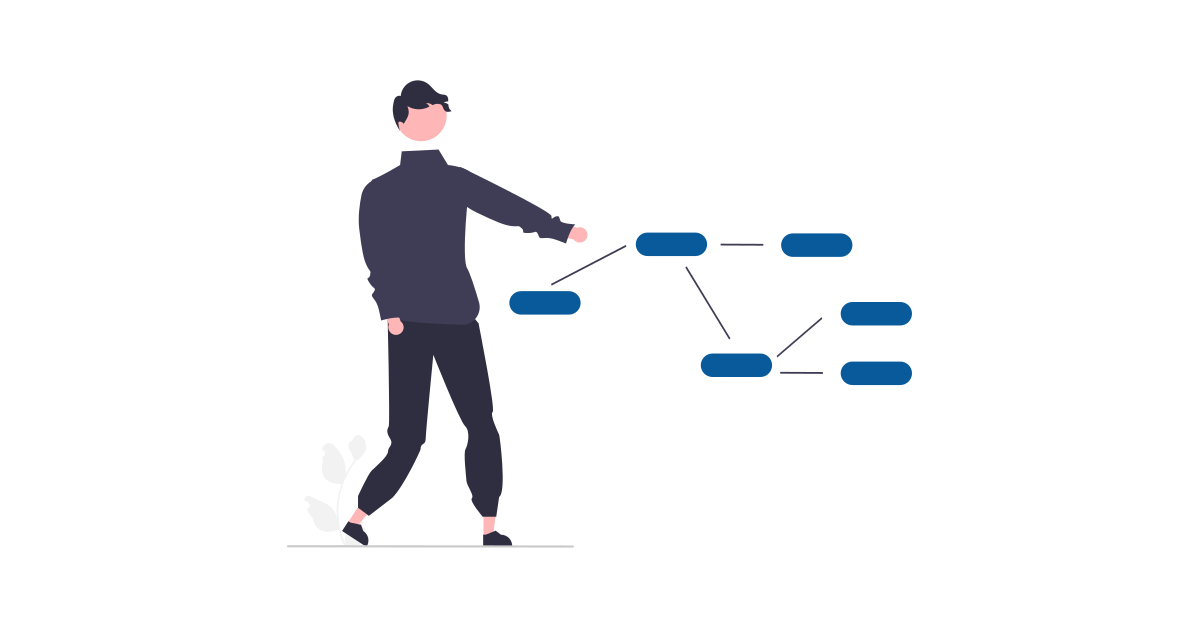
Simplifying BPMN: A Beginner's Guide to Process Modeling in Software Development
- Aleksandr Filippov
- Professional Development
- March 29, 2024
- 25-minute read
Table of Contents
Introduction
Business Process Model and Notation (BPMN) has emerged as a standard tool for mapping out workflows, with its comprehensive array of symbols and elements catering to detailed process modeling. At first glance, the extensive list of BPMN elements can appear daunting to beginners, especially those in the software development field looking to streamline their project workflows. However, the beauty of BPMN lies not in memorizing its entire lexicon of symbols but in mastering a core set of elements that can significantly enhance your process modeling endeavors.
The objective of this article is to demystify BPMN for those new to the concept, with a focus on practical application in software development projects. By breaking down the standard into manageable parts, we aim to show you how starting with a fundamental subset of BPMN elements can provide a robust foundation for depicting and analyzing your development processes.
Contrary to what many might think, beginning your BPMN journey does not require an exhaustive understanding of all its elements. In fact, the BPMN specification comprises over 50 distinct elements, but mastering just a handful can empower you to model complex software development workflows effectively. This guide will introduce you to a curated selection of BPMN elements that are most relevant and frequently used in the context of software development:
- StartEvent
- UserTask
- ScriptTask
- ExclusiveGateway
- SequenceFlow
- ServiceTask
- ParallelGateway
- TimerIntermediateEvent
- DataStoreReference
- TextAnnotation
- Association
- EndEvent
Using these elements as our foundation, we will explore how to construct clear, actionable process diagrams that facilitate better communication, project planning, and workflow optimization within your development team.
To make our discussion more concrete, we’ll use a specific BPMN diagram example—the design of a mobile app registration process—which utilizes the initial set of elements listed above (click to enlarge or see the online version of the diagram):
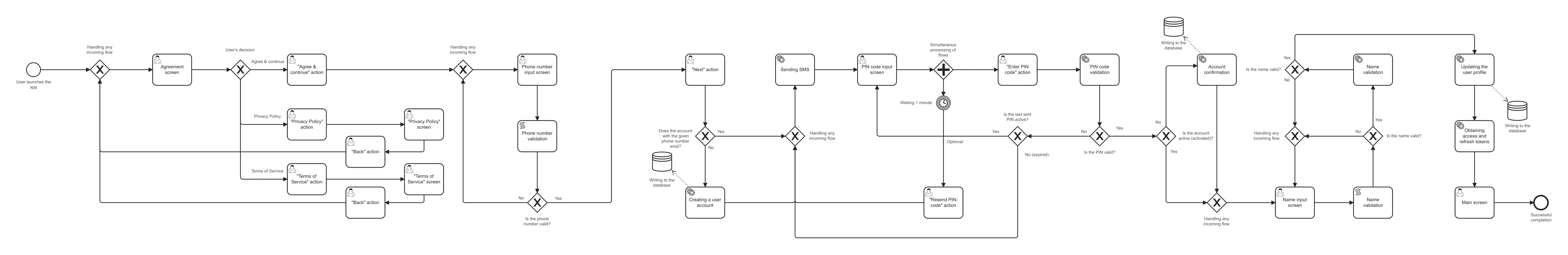
As we delve into each element, we’ll illustrate its purpose, application, and how it integrates into the overall process flow.
Towards the end of the article, we’ll briefly touch upon the additional elements that can further refine and enhance your BPMN diagrams, such as:
- SubProcess
- CallActivity
- ComplexGateway
- EventBasedGateway
- BoundaryEvent
- MessageEvent
By the end of this guide, you’ll have gained a practical understanding of BPMN’s core elements and how to apply them to model software development processes effectively. Whether you’re a project manager, a software developer, or an analyst, this knowledge will equip you with the skills to visualize workflows more effectively and contribute to the creation of more efficient and understandable project documentation.
Why Process Modeling Matters in Software Development
Process modeling plays a crucial role in software development by offering a visual representation of business processes. This visualization helps teams understand the workflow, identify bottlenecks, and optimize processes for efficiency and effectiveness. BPMN, with its rich set of elements, provides a standard way to model these processes so that they are easily understood by all stakeholders, regardless of their technical background.
Understanding BPMN Elements
StartEvent
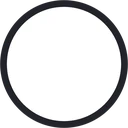
Every process has a beginning, and in BPMN, this is represented by the StartEvent. It’s the trigger that sets the workflow into motion, whether it’s the start of a new project, a user action, or an automated system alert.
Example Application:
In the mobile app registration process, the StartEvent is the user launching the app, initiating the registration workflow.
SequenceFlow
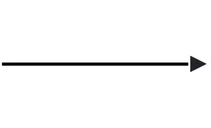
SequenceFlows are the connective tissue of BPMN diagrams, represented as arrows that define the direction of process flow from one element to another. These arrows are crucial for illustrating the sequence of tasks, events, and other process elements, effectively narrating the story of the process flow.
Example Application:
In the mobile app registration process, SequenceFlows meticulously guide the flow from the moment the app is launched. Initially, a SequenceFlow leads from the StartEvent, symbolizing the app’s launch, to an ExclusiveGateway that handles any incoming user actions. This gateway then directs the user to the Agreement screen, where another SequenceFlow connects the UserTask of agreeing to terms to the next decision point. This pattern continues, weaving through UserTasks like entering a phone number, ScriptTasks for validating this number, and ServiceTasks for sending verification SMS. Each SequenceFlow is strategically placed to ensure the process logically progresses from one activity to the next, clearly indicating actions like “Agreement accepted” moving towards entering personal details, or the decision-making point following phone number validation directing the flow either towards error handling or proceeding with the registration. These flows are pivotal in mapping out the registration journey, from initial engagement to the finalization of user registration, ensuring a coherent sequence that mirrors the intended user experience.
Moreover, the SequenceFlows also play a vital role in decision-making processes within the workflow. For example, after the phone number validation ScriptTask, a SequenceFlow leads to an ExclusiveGateway that decides whether the phone number is valid. The direction of the SequenceFlow from this gateway indicates the process path, diverging based on the validation outcome—either leading to the next step in account creation or looping back for corrective action.
In essence, SequenceFlows not only demonstrate the order of operations but also embed the logic and decision pathways within the process, making them indispensable for understanding and executing the BPMN diagram accurately. Their directional nature and role in connecting diverse process elements—ranging from events and tasks to gateways—underscore the process’s flow and logic, ensuring a smooth transition through the modeled workflow.
UserTask

UserTasks in BPMN symbolize activities that necessitate user interaction with the system. These tasks are pivotal in processes that require the user’s active participation, such as filling out forms, agreeing to terms, or entering data. Specifically, in the context of mobile applications, UserTasks adeptly represent stages where the user is expected to engage directly with the app. This engagement can range from viewing policy screens, inputting personal information like phone numbers, to confirming acceptance of terms of service.
Example Application:
In the mobile app registration process, several UserTasks guide the user through necessary interactions to proceed. For example:
- The Agreement screen requires the user to review and accept the terms and conditions to use the application. This is a pivotal UserTask where the user’s consent is essential to continue.
- The Phone number input screen involves the user entering their contact information, a critical step for account verification and communication purposes.
- Actions like the “Privacy Policy” and “Terms of Service” screens, where the user is expected to read and accept the documents. Though these tasks might seem passive (reading information), they are integral UserTasks as they involve user acknowledgment and consent.
It’s crucial to understand that UserTasks encompass any form of system-user interaction, not just physical actions but also instances where the user’s engagement is more cognitive, such as reading and understanding information before providing consent. This broad application of UserTasks helps in creating a comprehensive and clear workflow within BPMN diagrams, emphasizing the points where user involvement is critical.
ScriptTask

ScriptTasks in BPMN diagrams serve to automate specific actions within the process, requiring no human intervention. These tasks are pivotal for data validation or performing calculations that do not necessitate server interaction. Their utility shines in scenarios where immediate, automated logic execution is essential, directly within the application’s environment.
Example Application:
A prime example of ScriptTask’s utility is the phone number validation process within a mobile app registration workflow. Here, the ScriptTask is configured to automatically verify the correctness of the user-entered phone number. Expanding on this, ScriptTasks are also perfectly suited for client-side validations, such as ensuring form fields are correctly filled, assessing password complexity against set criteria, and other similar operations that can be executed within the app itself.
For instance, during the registration process in a mobile application, a ScriptTask could immediately check whether a user-entered password meets specific complexity requirements before allowing the user to proceed. This application of ScriptTask ensures instant feedback to the user, enhancing the app’s usability by reducing the need for server requests and waiting times for data validation. It delineates tasks within the BPMN diagram that are automatically executed without user interaction or the involvement of external systems, providing clarity on the “behind-the-scenes” processes that influence the overall task execution flow.
ExclusiveGateway

ExclusiveGateways are decision points in BPMN that serve a dual purpose, functioning both as forks and mergers within a business process. When acting as a fork, an ExclusiveGateway evaluates conditions to determine which single path out of many possible ones should be followed, effectively guiding the flow based on specific criteria.
Example Application as a Fork:
In the context of a mobile app registration process, the “Is the phone number valid?” ExclusiveGateway serves as a critical decision point. Here, it assesses whether the user-entered phone number meets the validation criteria. If the phone number is valid, the process advances towards the next step in the user registration; if not, it diverges to error handling, prompting the user to correct their input. This decision point ensures that the process flow remains logical and coherent, responding dynamically to the data entered by the user.
However, ExclusiveGateways also excel in merging multiple incoming sequence flows into a single outgoing flow. This capability makes them remarkably flexible for process modeling, allowing them to act as synchronization points. At a merge, the ExclusiveGateway awaits the completion of any one of the incoming paths, unlike a ParallelGateway, which waits for all paths to converge.
Example Application as a Merger:
An ExclusiveGateway within the same mobile app registration process might be used to converge paths after separate tasks have been completed in parallel or after making different checks. For instance, after the user has either viewed the Privacy Policy or the Terms of Service, or proceeded directly by agreeing to continue, these various paths can merge at an ExclusiveGateway. This gateway then funnels the process back into a single stream, ensuring that regardless of the user’s previous actions, the process continues uniformly from this point on.
This two-way functionality of ExclusiveGateways enriches BPMN’s modeling capabilities, providing the versatility needed to design complex business processes. It allows modelers to craft clear, concise, and adaptable process flows that accurately reflect real-world operations, accommodating both branching decisions based on conditions and the convergence of parallel paths into a singular direction.
ServiceTask

ServiceTasks represent automated activities performed by software systems, such as web services or external applications. These tasks are pivotal for operations that involve external system interactions without direct user involvement, effectively bridging the gap between the process and external services or APIs.
Example Application:
In the mobile app registration process, the “Sending SMS” step is a prime example of a ServiceTask. Here, the system automatically initiates an SMS sending operation to the user’s phone as part of the verification process, requiring no manual intervention. This step is crucial for confirming the user’s phone number and ensuring the integrity of the registration process.
Beyond simple notifications, ServiceTasks in this BPMN diagram also encapsulate a range of backend interactions crucial for the application’s functionality. For instance, “Creating a user account” and “Account confirmation” are ServiceTasks that involve calls to the backend or external APIs to process and store user information securely in the database. These tasks may include user data requests, authentication, form data submission, API calls for database operations, integration with external payment systems, and more.
The utilization of ServiceTasks to model these interactions highlights the automated nature of these operations. While they operate without direct user input, these tasks often require processing and responses from external systems, illustrating a clear demarcation of external service interactions within the process. This distinction is not only helpful for understanding the system’s architecture but also underscores the efficiency and automation brought to the process through these external integrations.
Thus, in BPMN diagrams that model business processes involving mobile app and backend or external API interactions, ServiceTasks serve as a key element reflecting these vital operations. They provide a clear picture of where the application requires external data processing or integration, enhancing the diagram’s comprehensiveness and facilitating a deeper understanding of the process flow.
DataStoreReference

DataStoreReferences in BPMN diagrams serve as a symbolic representation of where data is stored persistently, such as in databases or cloud storage solutions. These elements are crucial for illustrating how and where the data outlives the immediate process, indicating data storage operations that are fundamental to the system’s long-term functionality and data integrity.
Example Application:
In the context of the mobile app registration process, DataStoreReferences play a pivotal role in ensuring that critical user data, such as account details, personal information, and confirmation statuses, are securely stored and accessible for future processes. For instance, after the “Creating a user account” ServiceTask, user credentials and profile information are persisted in a DataStoreReference, symbolizing a database operation where this data is saved for subsequent use. Similarly, the “Account confirmation” ServiceTask might update the confirmation status in another DataStoreReference, indicating that the user’s account has been successfully verified and activated.
The utilization of DataStoreReferences in this manner provides a clear indication of data flow and storage within the system, highlighting points where data is transitioned from transient to persistent storage. This not only aids in understanding the data lifecycle within the application but also emphasizes the importance of secure and reliable data handling practices. For developers and system architects, it showcases the integration points with database systems or other external storage solutions, offering insights into the system’s architecture and operational requirements.
Furthermore, these references are invaluable for mapping out the dependencies between different parts of the process and the data layer, enabling a holistic view of how data moves and changes state throughout the application’s workflow. By clearly depicting where data is stored and accessed, DataStoreReferences help in planning for scalability, data integrity, and security measures, ensuring the application is robust and capable of handling user data effectively.
Therefore, in BPMN diagrams depicting software development processes, DataStoreReferences are not just a representation of data storage—they are a crucial component that underscores the application’s data architecture, providing a bridge between process activities and the underlying data model.
ParallelGateway

ParallelGateways are integral to BPMN for orchestrating concurrent processes. They enable the flow to diverge into multiple paths that operate independently, coming back together only when required by the process design. This mechanism is adept at modeling complex scenarios in software development where simultaneous actions or checks are necessary without one hindering the other.
Example Application:
In the context of a mobile app’s registration process, specifically during the phase where a user is expected to enter a PIN code, a ParallelGateway demonstrates its utility by managing two distinct yet concurrent actions. Upon reaching this stage, one path through the ParallelGateway leads to a UserTask, enabling the user to input the PIN code. Simultaneously, the other path activated by the ParallelGateway initiates a timer through an TimerIntermediateEvent, set to a one-minute countdown. It’s important to note that this timer does not restrict the user from entering the previously sent PIN code; it merely gates the availability of requesting a new PIN code. Thus, the user has the flexibility to enter the PIN code at any time, but the option to request a resend of the PIN code is conditioned to become available only after this one-minute window has elapsed.
Such an application of ParallelGateways elegantly captures the essence of parallel process management in BPMN. It showcases how different components of a process can run in tandem, catering to diverse requirements and scenarios within a single overarching procedure. This detailed example from the mobile app registration process vividly illustrates how BPMN’s ParallelGateway can be employed to model real-world process flows that are not just linear but also multifaceted, reflecting the complexity and concurrency of tasks in software development and beyond. This model efficiently demonstrates the concept of concurrency within a process flow, ensuring that the user experience is smooth and uninterruptive, while still enforcing logical constraints for certain actions, like the resend option, thereby enhancing both the user’s engagement and the process’s robustness.
TimerIntermediateEvent

TimerIntermediateEvents effectively model waiting periods within a process until a specific time condition is met, making them a vital component in managing time-sensitive operations in BPMN diagrams. This refined capability ensures the process flow can be precisely controlled based on timing conditions, offering a dynamic and flexible approach to process management.
Example Application:
In the mobile app registration process, a TimerIntermediateEvent is utilized after displaying the PIN code input screen. This event waits for a predetermined duration, such as 1 minute, before enabling the user to request resending the PIN code. This use case highlights the TimerIntermediateEvent’s role in implementing a delay within the process flow, ensuring that certain actions, like resending a PIN code, are only available after a specific waiting period. This mechanism enhances the user experience by preventing immediate resend requests, thus aligning with security and usability considerations.
TextAnnotation and Association
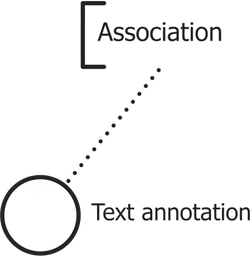
TextAnnotations and Associations in BPMN serve distinct purposes but are often used together to add clarifications to diagram elements, enhancing the understanding and documentation of the process flow. TextAnnotations offer a way to include textual notes, explanations, or any additional information that aids in comprehending the process or its specific elements. These annotations do not affect the process flow and are solely for documentation and readability improvements.
Associations are used to visually link TextAnnotations to specific elements on the diagram, such as tasks, events, or gateways. This linkage clearly indicates which part of the process the note pertains to. Associations are represented by dotted lines connecting the annotation to the diagram element, establishing a direct relationship between the note and its relevant process component.
Example Application:
In the mobile app registration process BPMN diagram, TextAnnotations could be utilized to elaborate on specific tasks or decisions. For instance, a TextAnnotation might detail the logic behind the “Phone number validation” ScriptTask, explaining the criteria for a valid phone number. An Association would then visually connect this annotation to the ScriptTask itself, clarifying that the note explains the validation logic.
Similarly, TextAnnotations could annotate the ExclusiveGateway that decides the flow based on whether a phone number is valid. The annotation could explain the conditions under which the flow diverges, and an Association would link this explanation directly to the gateway, making it clear which decision point the note refers to.
Furthermore, TextAnnotations might also be used to indicate which tasks are performed in the app versus on the backend. For example, the “Name validation” ServiceTask, responsible for checking the user-entered name against backend databases, could have an associated TextAnnotation through an Association, stating “Validation performed on the backend.” This helps in understanding where each action takes place within the system architecture, adding a layer of clarity to the process diagram.
Together, TextAnnotations and Associations act as an effective documentation tool within BPMN diagrams. They allow for the addition of critical insights and explanations without cluttering the primary process logic, thereby making complex processes more accessible and understandable.
EndEvent
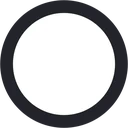
In BPMN notation, the EndEvent is visually distinct from the StartEvent, marked by a circle with a thick outline. This design choice makes it stand out, easily distinguishing the process’s conclusion from its beginning. While the StartEvent is typically depicted with a thin line, making it subtly present at the onset, the EndEvent’s bold boundary underscores the finality of the workflow. This visual difference is crucial for quickly identifying the start and end points within a BPMN diagram, ensuring clarity and ease of navigation through the process flow.
The utilization of EndEvent in a BPMN diagram serves as a pivotal marker for the termination point within the process. It’s possible to have multiple EndEvents within a single process, each representing different potential conclusions based on the conditions met or decisions made throughout the workflow. These diverse endings allow for a comprehensive mapping of all possible outcomes, providing a clear visualization of where and how a process might conclude.
Example Application:
In the context of a mobile app registration process, an EndEvent signifies the successful completion of the user’s journey through registration. This might include the user’s agreement to terms, successful validation of their email, and the creation of their account. The presence of an EndEvent here highlights the point at which the user is fully registered and can begin using the app. The thick border of the EndEvent symbolizes the finality of this process, distinguishing it from the initial StartEvent that kicked off the registration workflow. In such a diagram, the EndEvent not only marks the conclusion of the registration process but also visually emphasizes the completion of a significant milestone within the user’s interaction with the app, making it an essential element for clear and effective process mapping.
Expanding the BPMN Toolkit
As you grow more adept with the core set of BPMN elements, you’ll likely encounter more complex scenarios that necessitate a broader palette of BPMN features. Beyond the basics, BPMN offers a range of advanced elements designed to address specific modeling challenges, enabling a more nuanced depiction of business processes. Here, we delve into some of these advanced elements, providing a clearer understanding of their applications and benefits.
SubProcess

A SubProcess is essentially a process within a process. It allows for the detailing of a specific part of a larger process, encapsulating a sequence of activities, gateways, and events into a single, collapsible element. This is particularly useful for simplifying complex processes by breaking them down into more manageable parts. SubProcesses can be either expanded to show the detail within the same diagram or collapsed to hide their complexity.
CallActivity

CallActivity represents a point in the process where another process or a global task is invoked. It’s akin to a subroutine call in programming, where the main process halts until the called process completes. CallActivities are useful for reusing common process patterns across different processes or when a particular sequence of tasks is complex enough to be modeled as a separate process but is integral to the main process flow.
ComplexGateway

ComplexGateways are used when the decision logic for branching the process flow is too intricate for an Exclusive or Inclusive Gateway. This gateway allows for modeling a wide range of behaviors based on complex conditions or the combination of multiple events and conditions. Although powerful, ComplexGateways should be used sparingly, as their complexity can hinder the readability of the process diagram.
EventBasedGateway

The EventBasedGateway directs the flow based on events rather than data conditions or evaluation of expressions. It is used when the process flow depends on external events, such as receiving a message or a timeout. This gateway enables the modeling of race conditions where the first event to occur triggers the continuation of the process, effectively capturing the notion of event-driven decision-making within the process.
BoundaryEvent
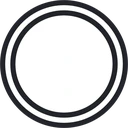
BoundaryEvents are attached to activities and are used to model behavior triggered by an event during the execution of the activity. For example, a timer BoundaryEvent attached to a user task could interrupt the task if it takes too long, triggering an alternative flow for handling the timeout. BoundaryEvents support various event triggers, including messages, timers, errors, and signals, offering a flexible mechanism for handling exceptions and events within the normal flow of activities.
MessageEvents

MessageEvents in BPMN are designed to model the exchange of messages that occur throughout a process. These events can signify the sending or receiving of messages at various points in a process flow, ranging from the initiation of the process to its conclusion. Understanding the different types of MessageEvents and their specific applications can greatly enhance the precision and clarity of process diagrams. Here’s a consolidated view:
Message Start Event: Triggers the start of a process upon receiving a specific message. This is crucial in processes that commence as a result of an external communication, such as starting a customer service workflow when a customer inquiry is received.
Message Intermediate Catch Event: Represents a point within the process that awaits the arrival of a specific message to proceed. It is utilized when a process needs an external input to move forward, for instance, awaiting a supplier’s confirmation in a procurement process.
Message Intermediate Throw Event: Denotes the sending of a message to an external recipient or process. It’s used to inform stakeholders about the status or outcome of a process, like notifying a client that their request is under review.
Message End Event: Marks the process’s completion by sending out a message. It is often used to signal the end of a process phase or the entire process to other participants or systems, such as sending a confirmation email to a customer upon completing their order.
Message Boundary Event (interrupting): Stops the activity it’s attached to upon the arrival of a message, redirecting the process flow. This is critical for processes where an incoming message necessitates an immediate shift in action, like halting a transaction process if a fraud alert is received.
Message Boundary Event (non-interrupting): Allows an attached activity to continue when a message arrives. It enables the process to handle external messages without stopping ongoing activities, useful for scenarios where parallel actions are necessary upon receiving external inputs.
Incorporating MessageEvents into your BPMN diagrams facilitates a detailed representation of how your processes interact with external parties and systems. By starting with basic elements and gradually integrating these more nuanced components, you can craft comprehensive diagrams that reflect both simple and complex interactions within your software development projects, ensuring all stakeholders have a clear understanding of process dynamics and message flows.
Additional Resources for BPMN Mastery
As you embark on your journey to master BPMN for streamlining your software development processes, it’s beneficial to dive into a comprehensive range of resources. These resources can significantly enhance your understanding and application of BPMN in various project contexts. Two invaluable resources in this endeavor are the official BPMN specification and the Camunda Modeler tool.
Official BPMN Specification
The full official BPMN specification offers an exhaustive guide to the BPMN standard, providing detailed insights into every element and notation. Published by the Object Management Group (OMG), this specification is the definitive source for anyone looking to deeply understand the breadth and depth of BPMN. The specification can be found on the OMG’s official website at https://www.omg.org/spec/BPMN. Here, you can choose to read the documentation online or download it as a PDF for offline reference. This resource is indispensable for those who aim to leverage BPMN comprehensively in their projects, offering guidelines, examples, and best practices for effective process modeling.
Camunda Modeler: A Comprehensive BPMN Modeling Tool
For those seeking a hands-on approach to BPMN modeling, the Camunda Modeler stands out as an exceptional tool. It streamlines the creation, editing, and sharing of BPMN diagrams, making it accessible for both novices and seasoned users. The Modeler is renowned for its intuitive interface, which simplifies the crafting of complex diagrams. It facilitates the process by allowing users to download diagrams in various formats and share them through direct links, as showcased at the outset of this article.
Camunda Modeler is an integral component of the Camunda BPM platform, which offers a holistic solution for workflow and decision automation. This platform is distinguished not only by its support for BPMN but also DMN (Decision Model and Notation) for the modeling of business decisions. What sets Camunda Modeler apart is its open-source nature, ensuring that it’s freely accessible for download and installation on personal computers or for use in an online environment. This feature democratizes access to advanced process modeling tools, empowering users to deploy their models directly to a Camunda BPM engine for execution. This capability is pivotal for closing the loop between design and operational execution, serving as a bridge that brings conceptual models to life.
To explore more about Camunda Modeler and to download the tool, visit the official Camunda website at https://camunda.com/. Detailed information about the Modeler can be found at https://camunda.com/platform/modeler/, and for downloading the tool, either for desktop use or to explore the online version, please refer to https://camunda.com/download/modeler/. This accessibility to an advanced, open-source modeling tool like Camunda Modeler significantly enhances the process modeling capabilities of individuals and teams alike. It lays down a strong foundation and provides the practical tools necessary for the precise capture, design, and optimization of workflows, ensuring that software development projects are both efficient and in alignment with the best practices in process management.
Conclusion
Understanding BPMN and its core elements allows software development teams to visualize and improve their workflows systematically. By starting with a basic set of BPMN elements, you can begin to model complex processes in a manageable and approachable way, laying the groundwork for more advanced process modeling techniques as your needs evolve. With practice, BPMN becomes an invaluable tool in your software development toolkit, helping to bridge the gap between concept and execution in your projects.
Share:
About Authors:
Aleksandr Filippov
Explore the professional journey of Aleksandr Filippov, spanning IT project management, technical strategy, and a keen insight into business and systems analysis. This site offers a window into Aleksandr’s comprehensive skill set, highlighting his contributions to IT and AI advancements. Engage with sections on skills, certifications, experience, education, and projects for a full picture of his achievements and ongoing commitment to professional growth in the ever-evolving fields of IT and AI.

